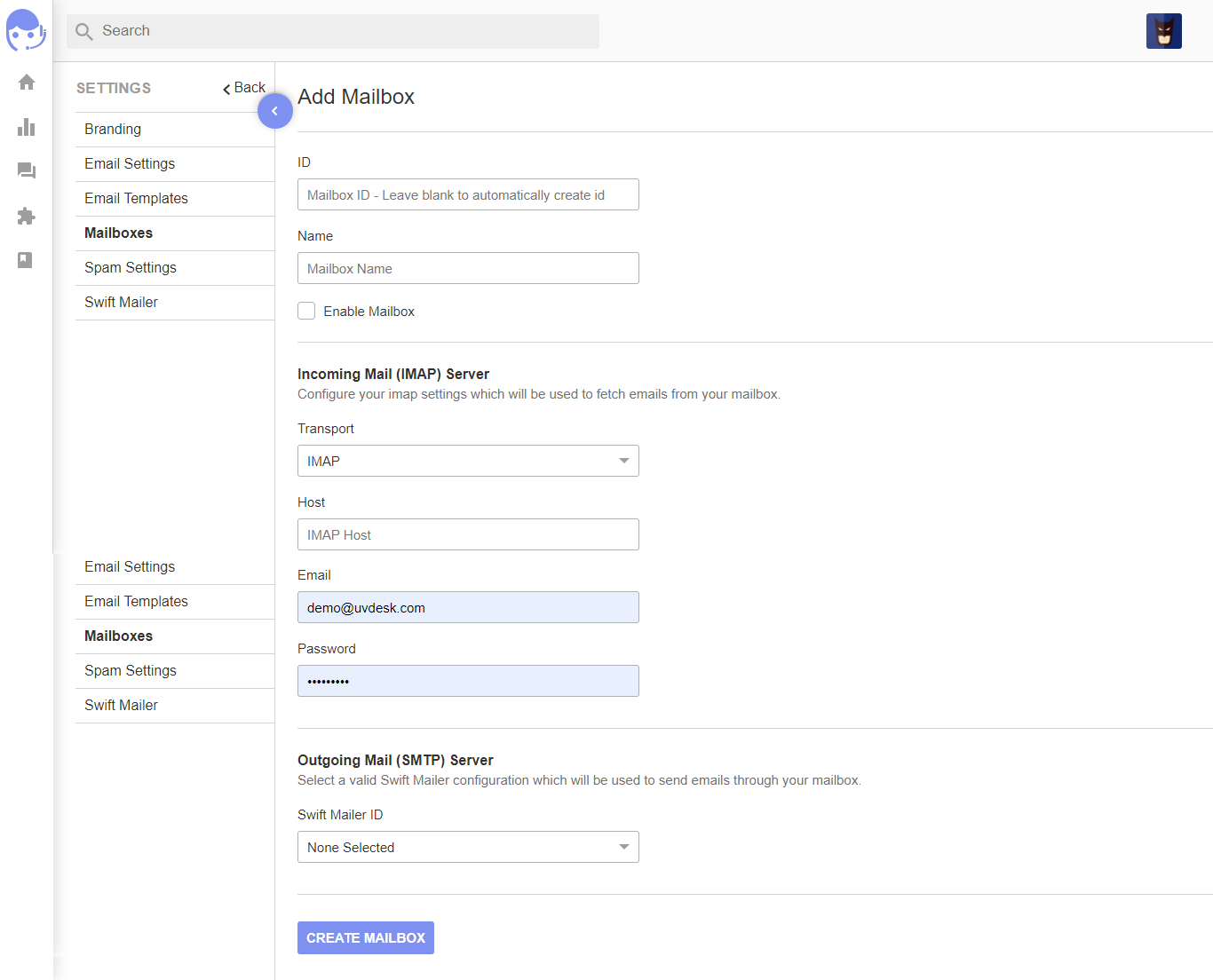Documentation
UVdesk - How to use MailBox
What Is Mailbox?
Mailbox feature allows e-mails which are sent to any specific e-mail address to be automatically imported to the support ticket system as a ticket. Now, the owner or the agent can work on that ticket and resolve the issue of the customer.
Here I am drafting out few configuration steps to automatically convert your emails into the support ticket in the UVdesk.
Steps to use MailBox :
- Login to your UVdesk Support Panel.
- On the Dashboard, you will see "SETTINGS" menu and under it, you will find "Mailbox".
- Now, just click on “New Mailbox” button.
- Need to fill out all below details and proceed with by clicking “Proceed” button.
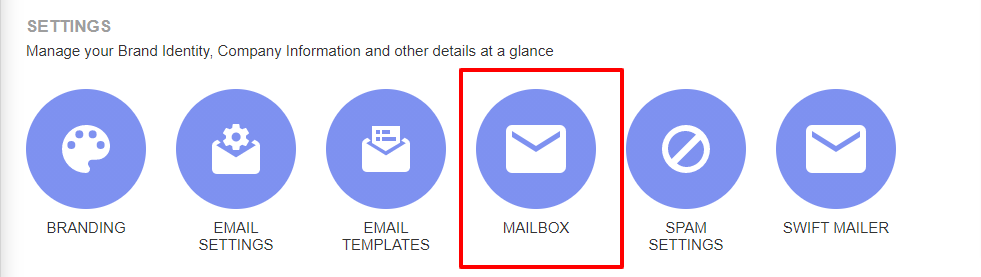
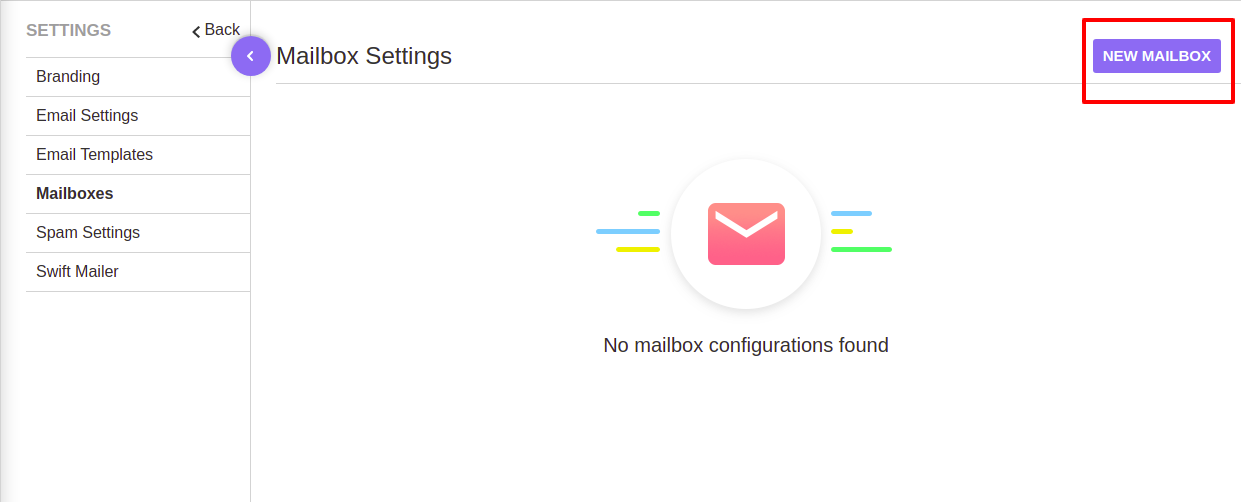
Configurations:
- Mailbox Id: Enter the name of mailbox or leave it blank it will automatically be generated.
- Sender Name: Enter the correspondents name.
- Swiftmailer Id: Select the swiftmailer id from the drop down.
- IMAP Host: Every email service has unique IMAP HOST like:
Gmail - {imap.gmail.com:993/imap/ssl}INBOX,
Yahoo - {imap.mail.yahoo.com:993/imap/ssl}INBOX,
Outlook - {outlook.office365.com:993/imap/ssl}INBOX - IMAP Email: Put email address of IMAP(incoming mail server).
- IMAP Password: Enter your app password.