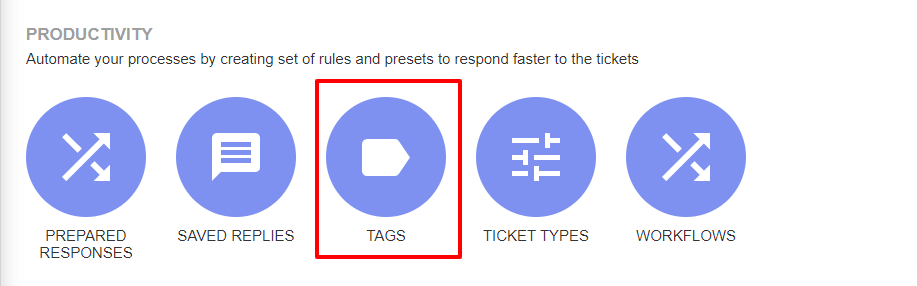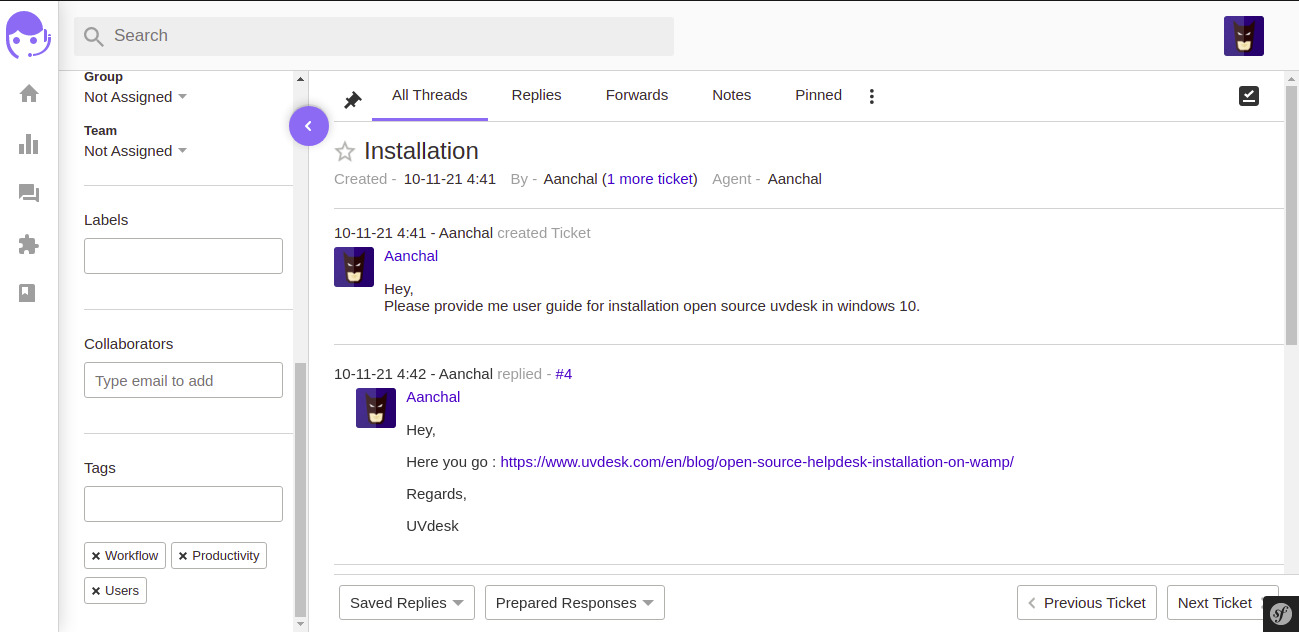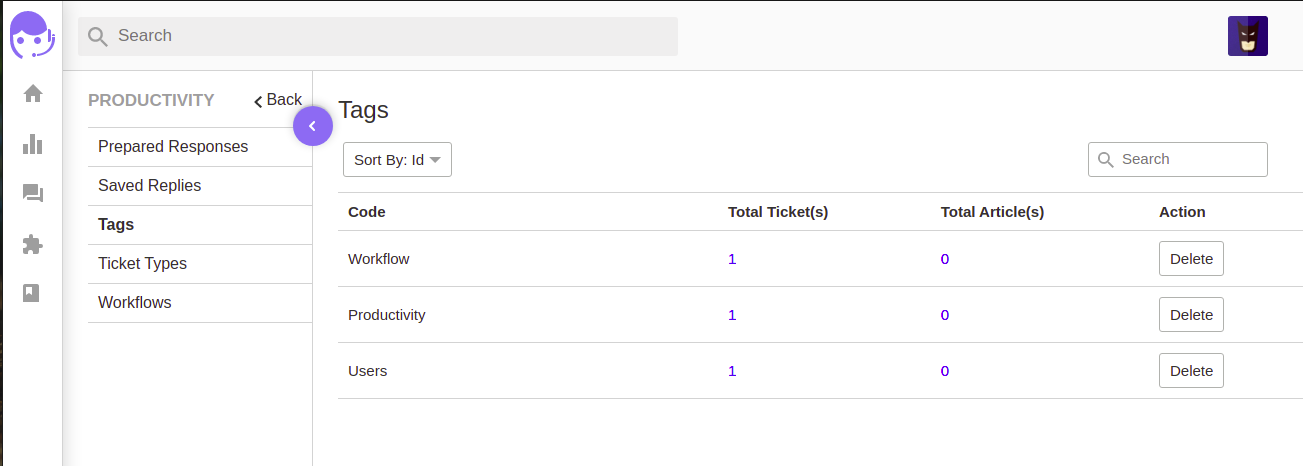Documentation
UVdesk - How to add tags to a ticket?
What are tags & its usage?
Tags are set of words that are used to add more meaning to the ticket and to make the ticket search easy.
Tags Usage:
Tag helps to label any ticket with specific words making it easier to search any ticket from a chunk of ticket list as it has been tagged.
For example - If you want to tag all the support requests having a prime concern related to presale then you can tag those tickets as "Presale query" or "About presale". It will help a lot in ticket search.
Quicks steps for adding Tags:
The tags can be added manually to any ticket by the support staff or the administrator. Follow these simple steps to tag any ticket.
- Login to your UVdesk Support Panel.
- Go to the Ticket View and open a ticket as per your need.
- On the left side of the ticket, you will find the Tags box.
- Enter the name of the tag which you want to add on that ticket and hit the enter button to save.
- You can also view the list of added tags by following the path PRODUCTIVITY > Tags.