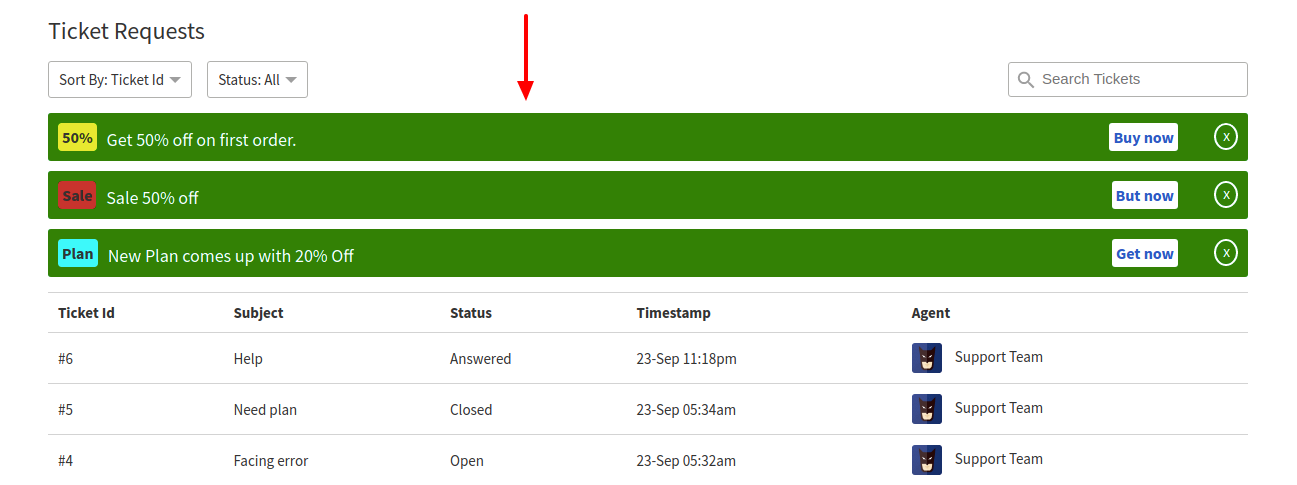Documentation
UVdesk - How to add an Announcement?
What is a Marketing Announcement?
Add promotional information that includes promo title, promo text, tag, tag color, and product link with text.
This promotional information will display on the customer panel.
Steps for creating a Marketing Announcement-
- Login to your UVdesk Support Panel.
- On the Dashboard, you will see "KNOWLEDGEBASE" menu and under it, you will find "Marketing Announcement".
- Click on the "Marketing Announcement" Icon and then you will be redirected to a new page.
- Click on "New Announcement" button to add a new Announcement.
- Enter Title, Promo text and select the promo tag as offer, new and Update accordingly from the drop down and choose the tag color.
- Enter the link text and paste the link URL, select the status as publish or draft and choose the group from the drop down.
- When the status is Publish, then the “Marketing Announcement” will be displayed on the front-end.
- Click on "Save Advertisement" to save information.
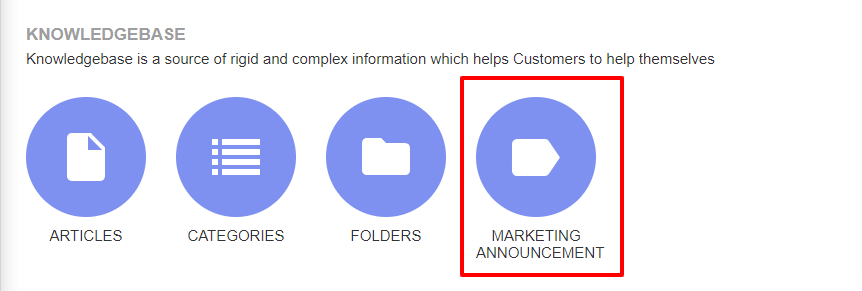
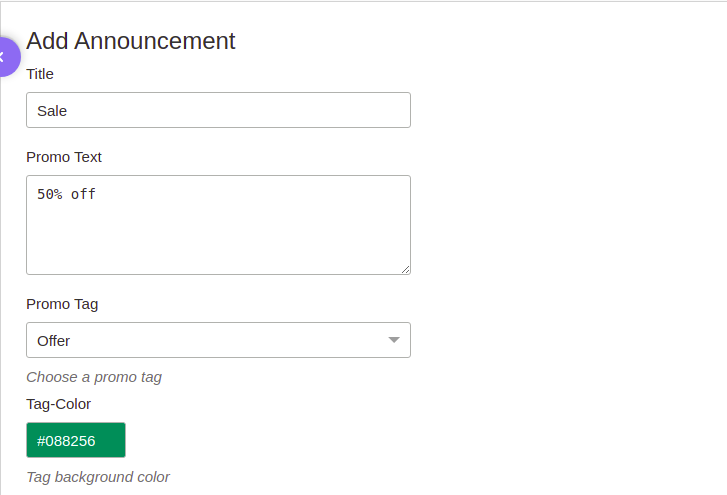
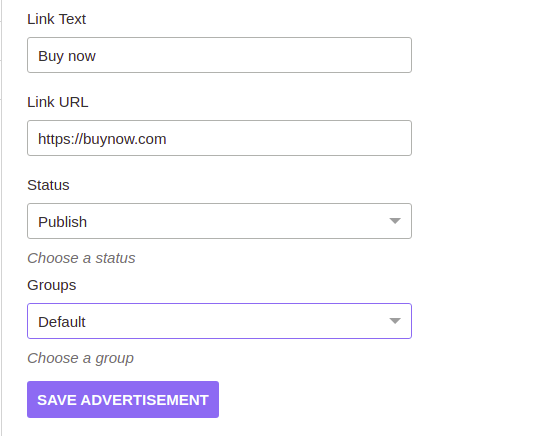
Customer End - Preview
The marketing announcement which you have created will shown on the customer side as in given below snapshot :