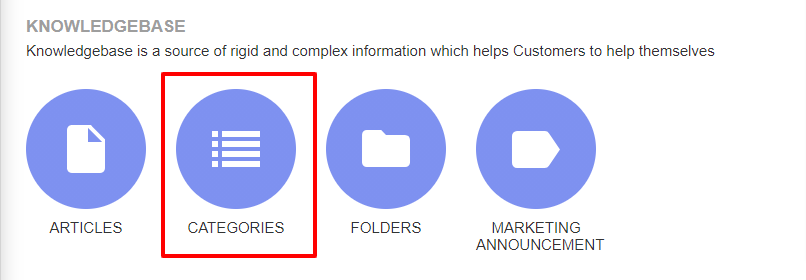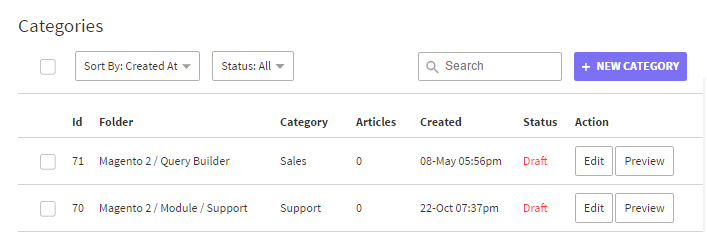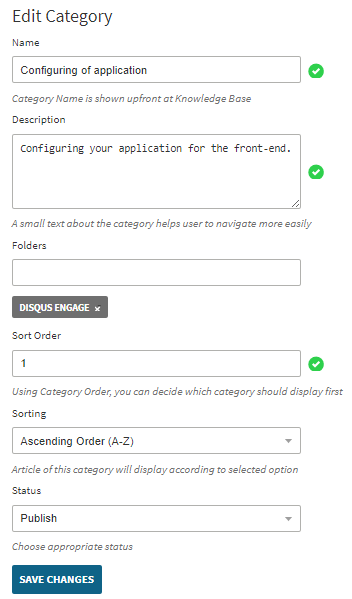Documentation
UVdesk - How to add a Category?
What is a Category?
Categories refer to the information for a specific topic and these categories will contain articles in it. A knowledge base normally contains folders which have a number of categories and articles in it.
With helpdesk, the owner can make sure that the customers always have a right insight by sharing knowledge with them.
The support agents if they have a privilege can add and organize solution articles as folders within the support portal so that your customers can quickly browse through them in their self-service portal.
Steps for creating a Category-
- Login to your UVdesk Support Panel.
- On the Dashboard, you will see "KNOWLEDGEBASE" menu and under it, you will find "Category".
- Click on the "Category" Icon and then you will be redirected to a new page.
- You will see a list of existing categories with its status, edit & delete buttons. You will also see a number of articles in each category.
- Click on "New Category" button to add a new Category.
- Enter Name, Description, Folder, Sort Order. From the drop-down select Sorting option and select the Status as Publish or Draft of the Category from the drop-down.
- When the status is Publish, then the category will be displayed on the front-end.
- Click on "Save Changes" to save information and create a new Category.