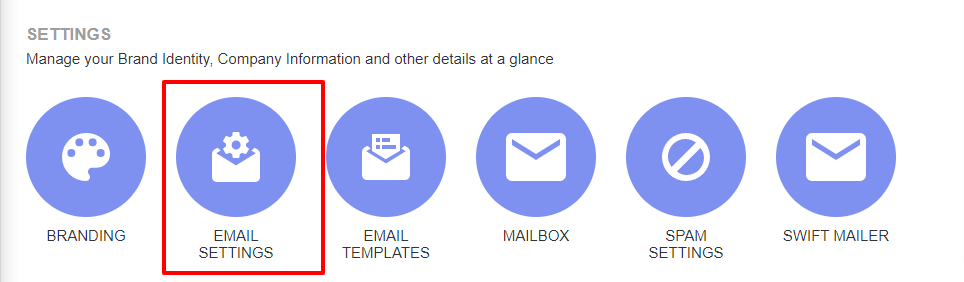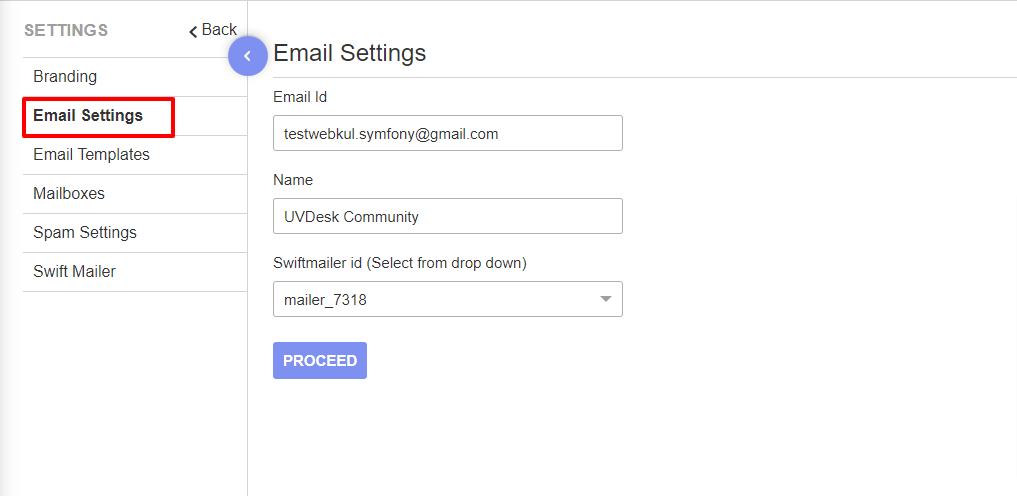Documentation
UVdesk - How to use E-mail commands ?
E-mail commands ease the way you handle tickets and perform actions on them. With this, you don't need to open your UVdesk dashboard every time to manage tickets instead, you can harness the power of your email service provider by using email commands.
Steps to use email commands :
- Login to your UVdesk Support Panel.
- On the Dashboard, you will see "SETTINGS" menu and under it, you will find "Email Settings".
- Click on the "Email Settings" Icon and then you will be redirected to a new page.
- Update Email, Name and select your Swift Mailer Id.