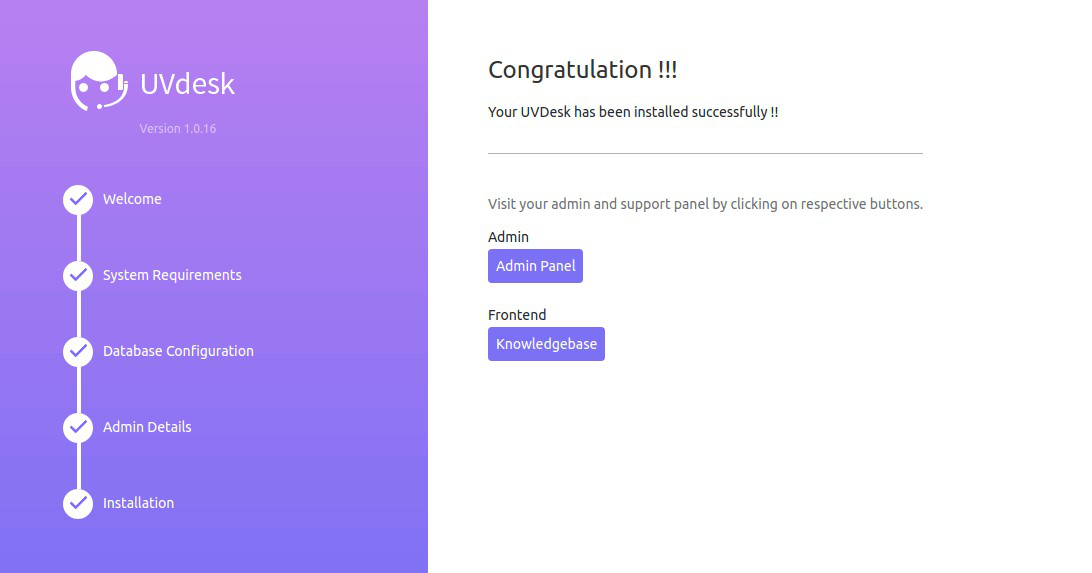Documentation
Installation - Mac
Steps To Install Open Source Helpdesk On XAMPP:
Step 1 -
Install the community-skeleton project via composer using the below-structured command on XAMPP:
Clear Cache:
composer clear-cache
Create Project:
composer create-project uvdesk/community-skeleton helpdesk-project
OR
Download ZIP archive of latest stable release from our official site and extract it.
Step 2 -
Browse your installed helpdesk project.
For example – http://domain/installed_folder/public/

Step 3 - Set Up Helpdesk
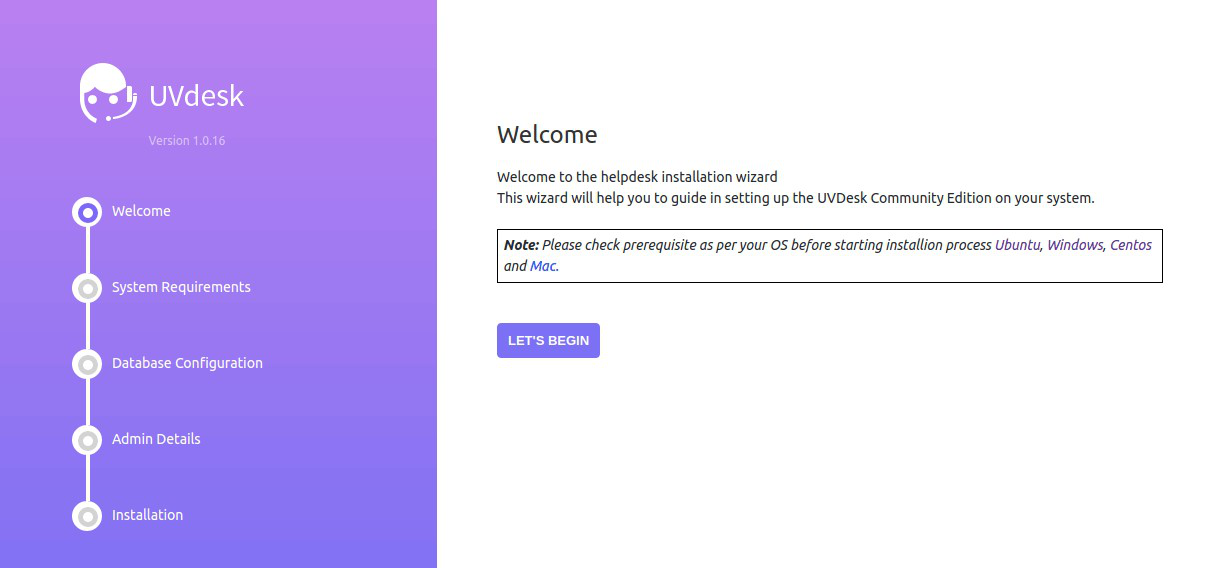
Step 4 - Evaluating System Requirement
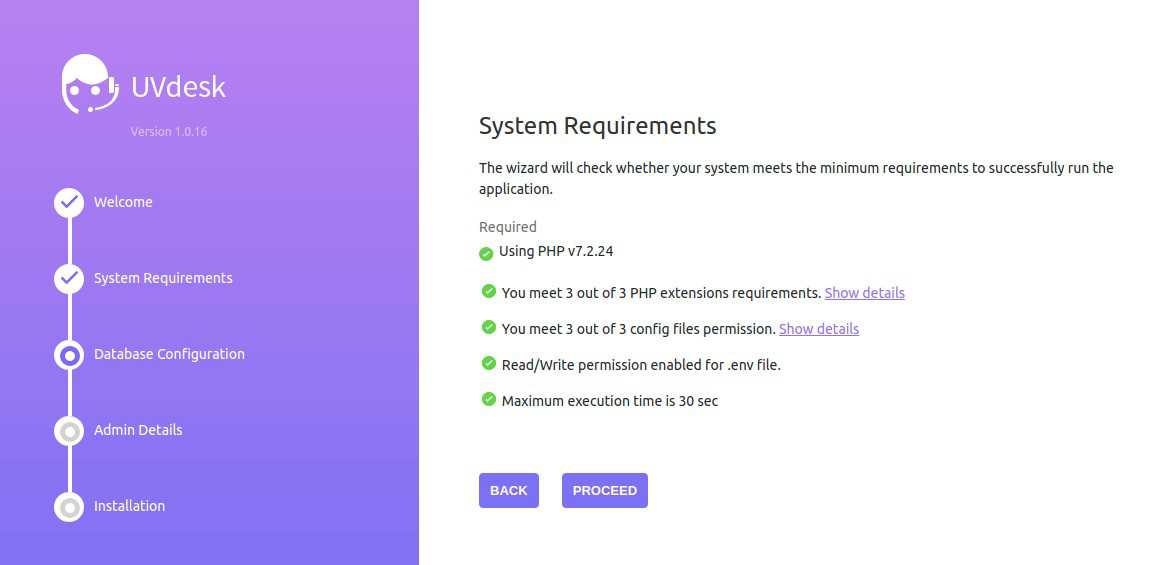
Step 5 - Database Configuration
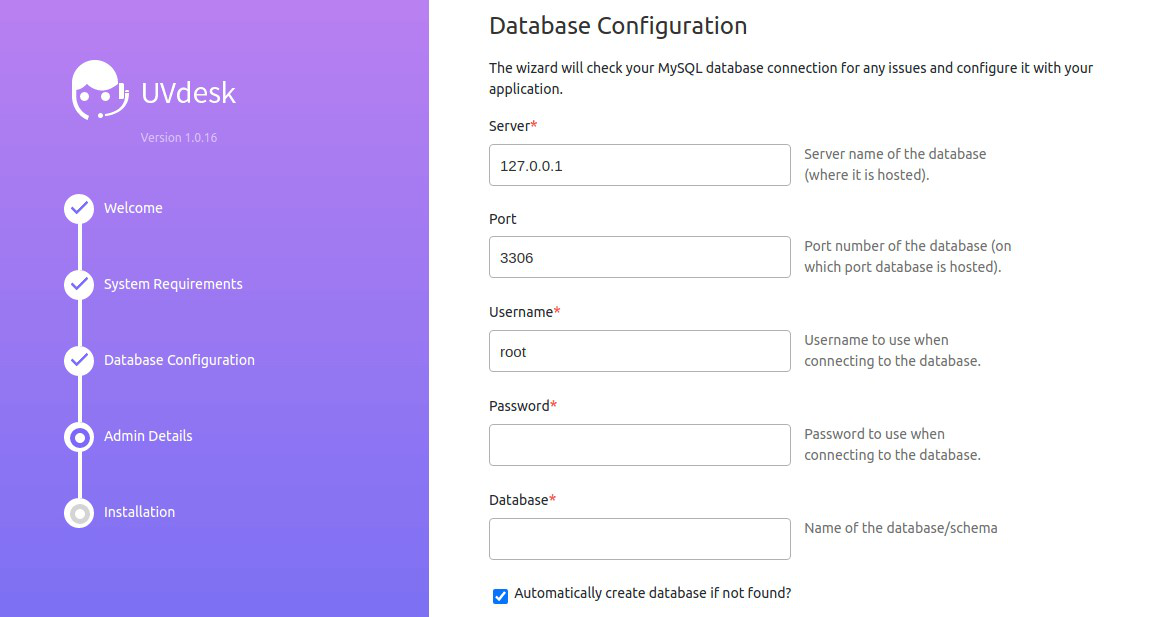
Step 6 - Create Super Admin Account
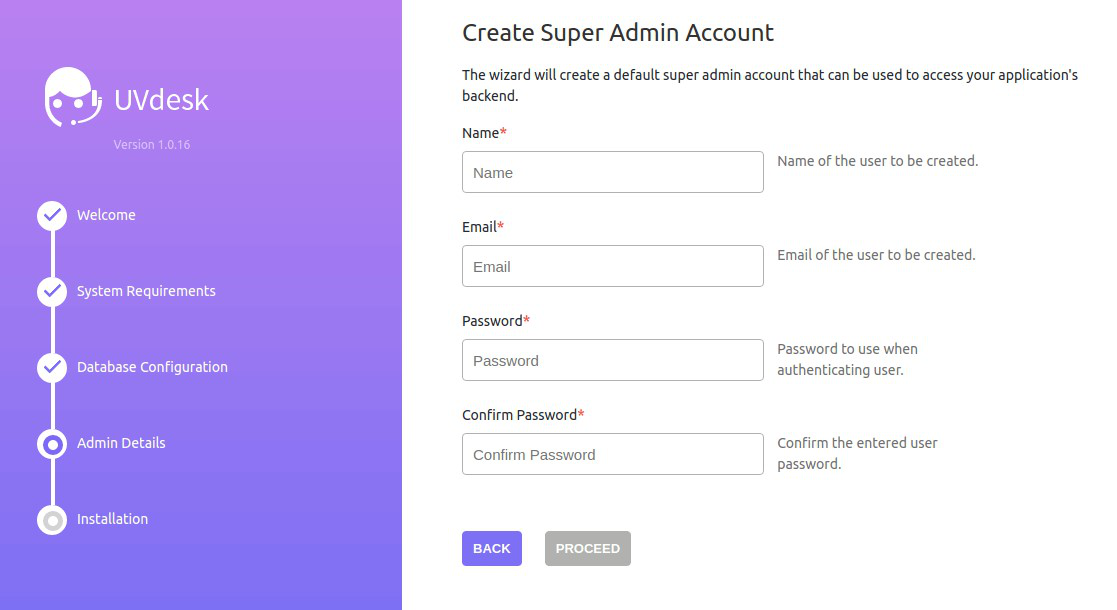
Step 7 - Website Configuration
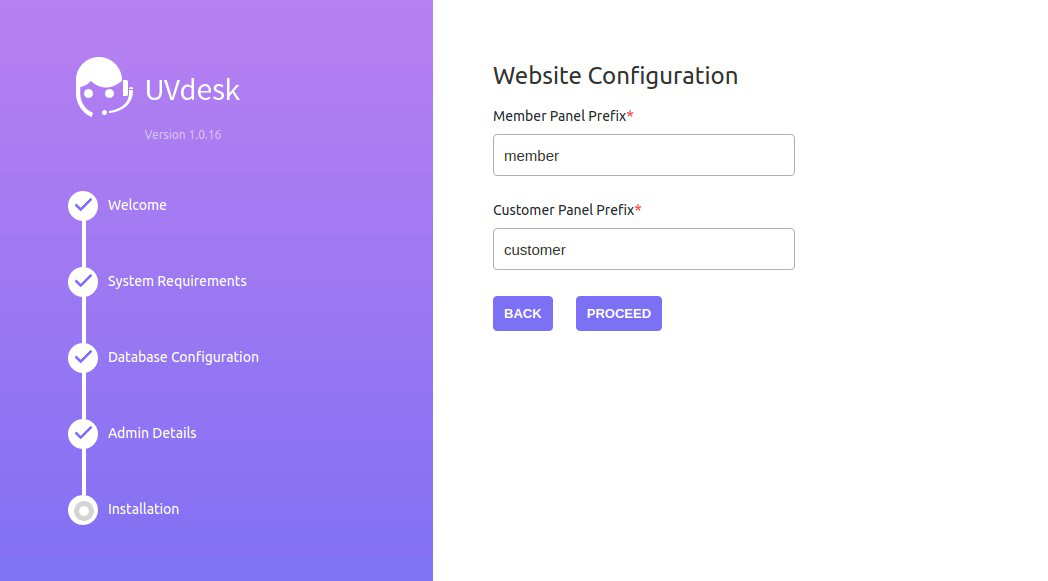
Step 8 -Install Now
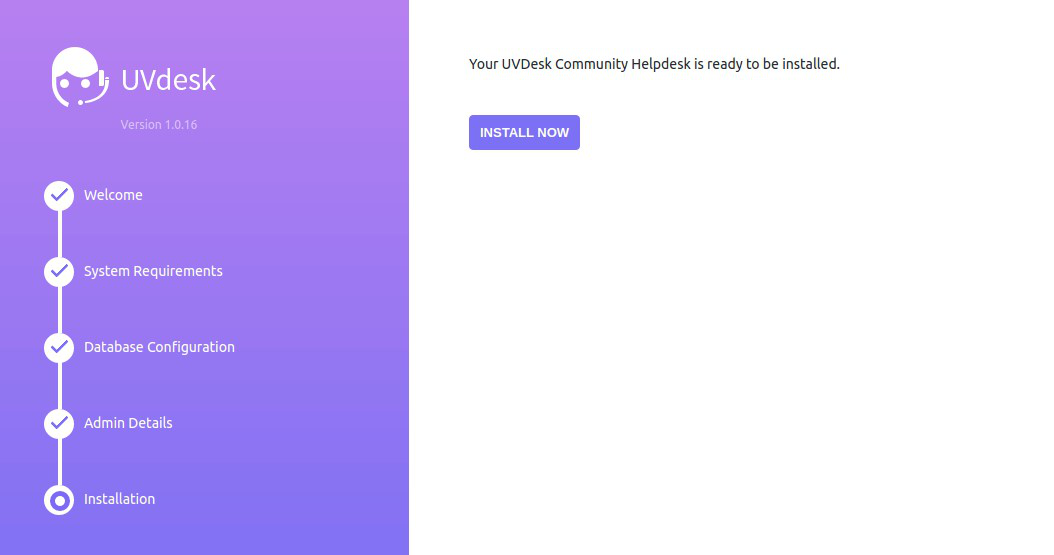
Step 9 - Database Migration
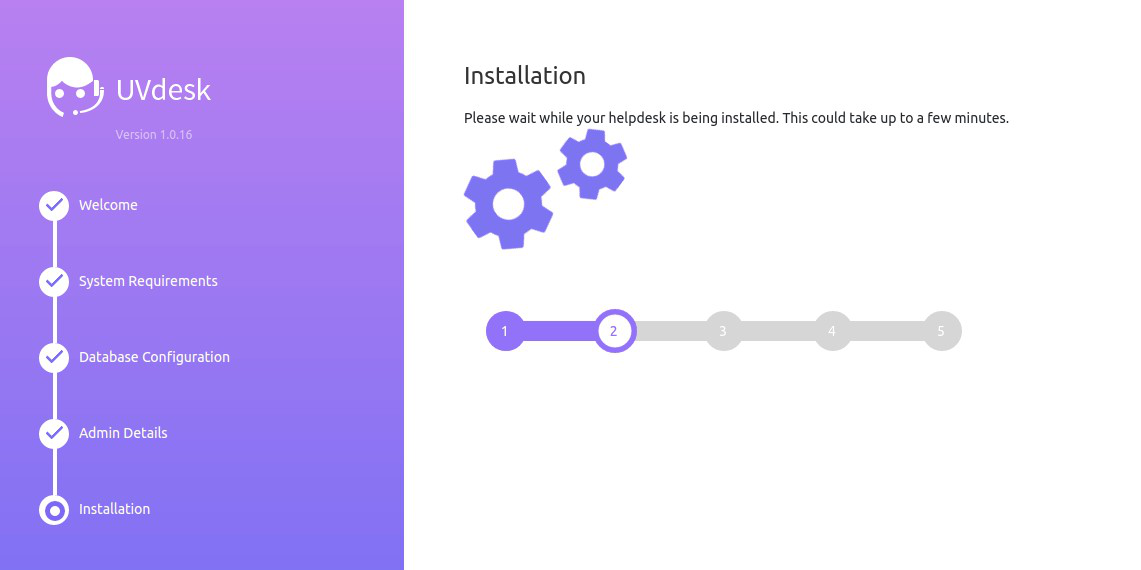
Step 10 - The Helpdesk Has Been Installed Successfully on XAMPP