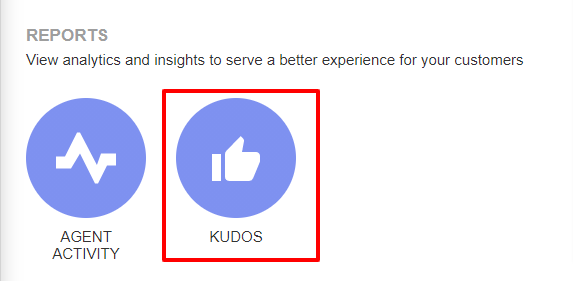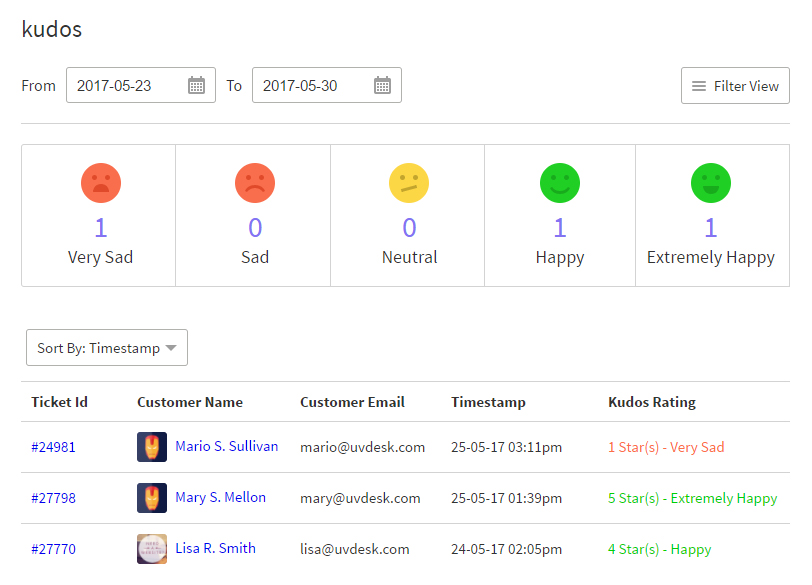Documentation
UVdesk - How to add Kudos?
What is Kudos?
Kudos is all about the ratings of "Agents" profile whether they have got a good response or the bad one from the customers.
UVdesk – It also displays whether the agent is a star performer or a mediocre one.
Steps for adding kudos-
- Login to your UVdesk Support Panel.
- On the Dashboard, you will see "Reports" menu and under it, you will find "Kudos".
- Click on the "kudos" Icon and then you will be redirected to a new page.
- In the Kudos section within the Reports, the owner or the agent can see the ratings provided by the customers for their support.
- The agent or the owner can see Ticket Id, Customer Name, Customer Email, Timestamp on which Kudos Rating is provided by the customer.
- In the Filter View, the owner or the agent can see the Kudos Rating by selecting any particular Agent, Group, Team, Type, Priority, customer, source.