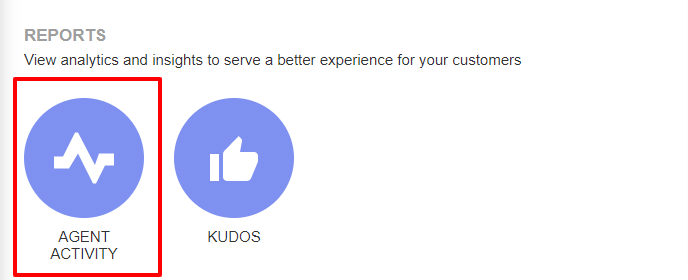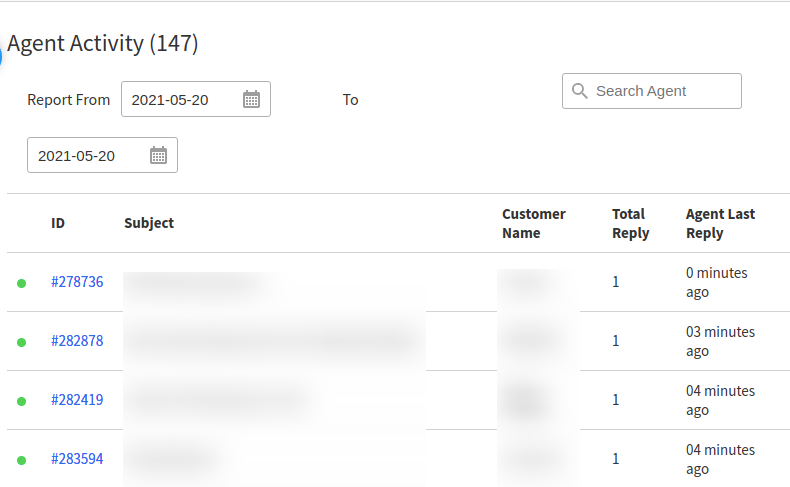Documentation
UVdesk - How to add an Agent Activity?
What is an Agent Activity?
A support staff member who manages support tickets is referred to as an "Agent". It implies that the agent will respond to customers, close tickets, change ticket information, and transfer tickets from one group/team to another, among other items.
UVdesk – Agent Activity view to serve a better experience for your customers.
Steps for adding agent activity-
- Login to your UVdesk Support Panel.
- On the Dashboard, you will see "Reports" menu and under it, you will find "Agent Activity".
- Click on the "Agent Activity" Icon and then you will be redirected to a new page.
- Here you will see the page with the ID, Subject, Customer, Total Reply and Agent Last Reply.